Sep 1, 2015 | Student News, Tech Tips
Tech Tips is presented by our Technology Help Desk and will provide you with simple explanations to tech troubles you may come upon in everyday technology use. These posts will occur regularly and will include a wide variety of topics. If you have further questions regarding the Tech Tips, please contact the Technology Help Desk at (231) 995-3020.
The help desk offers support around campus including:
- Printer Issues
- Q: & N: Drive Storage
- Google Applications
- Password Issues
- eLearning – Moodle
- Banner
- Wireless Internet
- NMC Self Service
- and more…
(more…)
May 26, 2015 | Intercom, Student News, Tech Tips
Tech Tips: Forwarding emails
A Quick Guide on how to forward NMC emails
If you have too many email accounts and are always forgetting to login and check emails, don’t worry. Here is a quick tech tip on how to forward your NMC email to your chosen email.
Let’s start off with the page you see below. Click on the gear icon on the top right hand corner of your NMC email where the red arrow indicates on the image below.
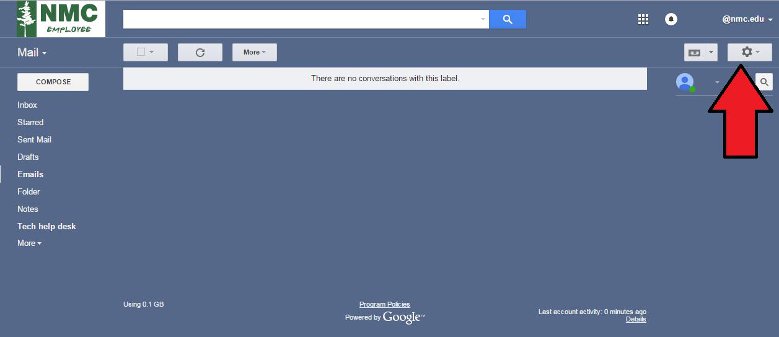
Once you have clicked on the gear, a drop down box will appear. Then click on “Settings” which the red arrow below is pointing towards. (more…)
Apr 27, 2015 | Student News, Tech Tips
Tech Tips is presented by our Technology Help Desk and will provide you with simple explanations to tech troubles you may come upon in everyday technology use. These posts will occur regularly and will include a wide variety of topics. If you have further questions regarding the Tech Tips, please contact the Technology Help Desk at (231) 995-3020.
Another year at NMC is coming to a close, and whether you are just taking the summer to regroup before hitting the books again in the fall, or moving on to bigger and better things, it is important to finish everything off before taking that well deserved breath. Finals always take center stage as they should this time of year as well they should, but below we have a “Taking Care of Business” checklist for all the other little things you need to do before kicking back and enjoying the sunshine. (more…)
Apr 15, 2015 | Intercom, Student News, Tech Tips
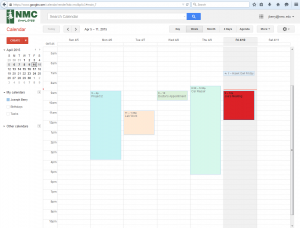 Tech Tips is presented by our Technology Help Desk and will provide you with simple explanations to tech troubles you may come upon in everyday technology use. These posts will occur regularly and will include a wide variety of topics. If you have further questions regarding the Tech Tips, please contact the Technology Help Desk at (231) 995-3020.
Tech Tips is presented by our Technology Help Desk and will provide you with simple explanations to tech troubles you may come upon in everyday technology use. These posts will occur regularly and will include a wide variety of topics. If you have further questions regarding the Tech Tips, please contact the Technology Help Desk at (231) 995-3020.
How great would it be to have access to a coworkers calendar anytime you need it? That’s exactly what you get with Google Calendar and while this has been around for some time at NMC, more and more people are using this invaluable tool. This next article gives a quick tutorial as to how to get the most out of Google Calendar at NMC. (more…)
Apr 6, 2015 | Intercom, Student News, Tech Tips
Tech Tips is presented by our Technology Help Desk and will provide you with simple explanations to tech troubles you may come upon in everyday technology use. These posts will occur regularly and will include a wide variety of topics. If you have further questions regarding the Tech Tips, please contact the Technology Help Desk at (231) 995-3020.
The following is a quick 3-part guide to password resets, finding user ID and reset security questions. (more…)
Mar 23, 2015 | Intercom, Student News, Tech Tips
 Tech Tips is presented by our Technology Help Desk and will provide you with simple explanations to tech troubles you may come upon in everyday technology use. These posts will occur regularly and will include a wide variety of topics. If you have further questions regarding the Tech Tips, please contact the Technology Help Desk at (231) 995-3020.
Tech Tips is presented by our Technology Help Desk and will provide you with simple explanations to tech troubles you may come upon in everyday technology use. These posts will occur regularly and will include a wide variety of topics. If you have further questions regarding the Tech Tips, please contact the Technology Help Desk at (231) 995-3020.
While going green is great, sometimes there is just no replacement for the printed page. The following document is your guide to setting up printers using the printing tools and resources available at NMC. (more…)
Mar 13, 2015 | Intercom, Student News, Tech Tips
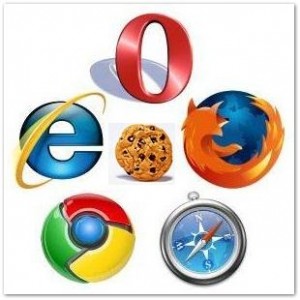 Tech Tips is presented by our Technology Help Desk and will provide you with simple explanations to tech troubles you may come upon in everyday technology use. These posts will occur regularly and will include a wide variety of topics. If you have further questions regarding the Tech Tips, please contact the Technology Help Desk at (231) 995-3020.
Tech Tips is presented by our Technology Help Desk and will provide you with simple explanations to tech troubles you may come upon in everyday technology use. These posts will occur regularly and will include a wide variety of topics. If you have further questions regarding the Tech Tips, please contact the Technology Help Desk at (231) 995-3020.
A cookie is a small packet of data sent from a website and stored in the browser settings on the clients computer. This packet holds information of where the user went on the site, what their search contained and even login credentials. (more…)
Mar 9, 2015 | Intercom, Student News, Tech Tips
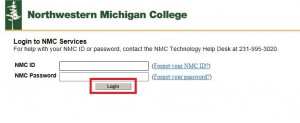 So you need to Login to NMC Services, but when you hit the login button nothing happens, so you enter it again, still nothing happens. What should you do? (more…)
So you need to Login to NMC Services, but when you hit the login button nothing happens, so you enter it again, still nothing happens. What should you do? (more…)
Mar 2, 2015 | Intercom, Student News, Tech Tips
 Microsoft Office has held the market for professional and individual word processing, presentations, and data recording for years and with good reason. No other software platform has been able to create or support a well-rounded and thorough product to seriously threaten their market share. Google through their Google Apps has taken the basic functionality of Microsoft Office products like Word and Excel an added a very unique feature that works well with the established Microsoft Office programs. The feature allows documents to be created in Drive or Microsoft Word, and then allow, people to work on the same document at the same time and see the changes made in real time. (more…)
Microsoft Office has held the market for professional and individual word processing, presentations, and data recording for years and with good reason. No other software platform has been able to create or support a well-rounded and thorough product to seriously threaten their market share. Google through their Google Apps has taken the basic functionality of Microsoft Office products like Word and Excel an added a very unique feature that works well with the established Microsoft Office programs. The feature allows documents to be created in Drive or Microsoft Word, and then allow, people to work on the same document at the same time and see the changes made in real time. (more…)
Feb 23, 2015 | Intercom, Student News, Tech Tips
Ever notice how sometimes web browsers and/or programs that you use everyday suddenly stop working? Sometimes its the applications themselves, but their is one little trick, called Cache Clearing, that often fixes the problem right then and there. (more…)
Feb 17, 2015 | Intercom, Student News, Tech Tips
Technology grows and adapts at a staggering rate, and as such so does the interaction between office programs. For years Microsoft office was the automatic choice for word processing, image displays, presentations and spreadsheets for the vast majority of users, and while it is still important, there are unique and widely used advantages in using the Google Office equivalent as well. The interaction between the two is very different and as such it is beneficial to know how to go back and forth between the two. (more…)
Jan 17, 2015 | Intercom, Student News, Tech Tips
A quick guide in ways to contact the Technology Help Desk.
Starting a new semester is never easy, especially with remembering log in details etc. Let us help to make you’re semester easier. Technology Help Desk can help from a range of issues such as Password resets, Google mail issues, Moodle, NMC Self-service, Hardware & software technical help…the list goes on!
So here are a number of ways in which you can get into contact with us. (more…)
Dec 30, 2014 | Intercom, Tech Tips
The following is a quick guide to logging out of NMC accounts. (more…)
Dec 15, 2014 | Intercom, Student News, Tech Tips
Did you know you can sync your NMC Gmail with an iOS phone? Checking your NMC email from your iPhone is quick and easy, just follow these steps. (more…)
Dec 8, 2014 | Intercom, Student News, Tech Tips
Did you know you can sync your NMC Gmail with an android phone? Adding a new Gmail account to your mobile device is easy. Simply follow these steps: (more…)
Nov 19, 2014 | Intercom, Student News, Tech Tips
Tech Tips is presented by our Technology Help Desk and will provide you with simple explanations to tech troubles you may come upon in everyday technology use. These posts will occur regularly and will include a wide variety of topics. If you have further questions regarding the Tech Tips, please contact the Technology Help Desk at (231) 995-3020. (more…)
Nov 7, 2014 | Intercom, Student News, Tech Tips
Tired of looking through endless lists for that one email?
“What did we decide in that email conversation?”
Then look no more. Here is a quick guide on how to search for those particular emails. (more…)
Nov 3, 2014 | Intercom, Student News, Tech Tips
Google Hangouts is now available on all NMC accounts! Google Hangouts lets you send messages (text and chat), make voice and video calls and share photos with friends and colleagues. Google Hangouts allows you to get messages and calls directly through your NMC Google account on your computer, phone or tablet so you can get connected when you want. Use Hangouts in your NMC Email to chat when at your desk and use the App on your mobile devices when you’re on-the-go. (more…)

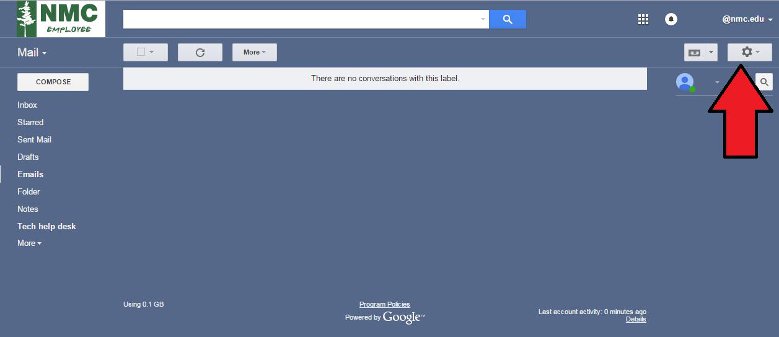
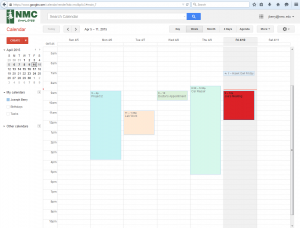 Tech Tips is presented by our Technology Help Desk and will provide you with simple explanations to tech troubles you may come upon in everyday technology use. These posts will occur regularly and will include a wide variety of topics. If you have further questions regarding the Tech Tips, please contact the Technology Help Desk at (231) 995-3020.
Tech Tips is presented by our Technology Help Desk and will provide you with simple explanations to tech troubles you may come upon in everyday technology use. These posts will occur regularly and will include a wide variety of topics. If you have further questions regarding the Tech Tips, please contact the Technology Help Desk at (231) 995-3020. Tech Tips is presented by our Technology Help Desk and will provide you with simple explanations to tech troubles you may come upon in everyday technology use. These posts will occur regularly and will include a wide variety of topics. If you have further questions regarding the Tech Tips, please contact the Technology Help Desk at (231) 995-3020.
Tech Tips is presented by our Technology Help Desk and will provide you with simple explanations to tech troubles you may come upon in everyday technology use. These posts will occur regularly and will include a wide variety of topics. If you have further questions regarding the Tech Tips, please contact the Technology Help Desk at (231) 995-3020.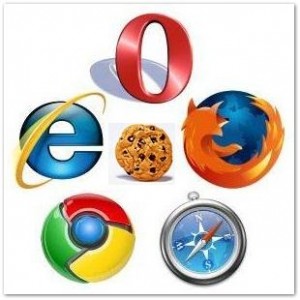 Tech Tips is presented by our Technology Help Desk and will provide you with simple explanations to tech troubles you may come upon in everyday technology use. These posts will occur regularly and will include a wide variety of topics. If you have further questions regarding the Tech Tips, please contact the Technology Help Desk at (231) 995-3020.
Tech Tips is presented by our Technology Help Desk and will provide you with simple explanations to tech troubles you may come upon in everyday technology use. These posts will occur regularly and will include a wide variety of topics. If you have further questions regarding the Tech Tips, please contact the Technology Help Desk at (231) 995-3020.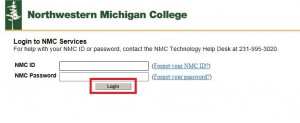 So you need to Login to NMC Services, but when you hit the login button nothing happens, so you enter it again, still nothing happens. What should you do?
So you need to Login to NMC Services, but when you hit the login button nothing happens, so you enter it again, still nothing happens. What should you do?  Microsoft Office has held the market for professional and individual word processing, presentations, and data recording for years and with good reason. No other software platform has been able to create or support a well-rounded and thorough product to seriously threaten their market share. Google through their Google Apps has taken the basic functionality of Microsoft Office products like Word and Excel an added a very unique feature that works well with the established Microsoft Office programs. The feature allows documents to be created in Drive or Microsoft Word, and then allow, people to work on the same document at the same time and see the changes made in real time.
Microsoft Office has held the market for professional and individual word processing, presentations, and data recording for years and with good reason. No other software platform has been able to create or support a well-rounded and thorough product to seriously threaten their market share. Google through their Google Apps has taken the basic functionality of Microsoft Office products like Word and Excel an added a very unique feature that works well with the established Microsoft Office programs. The feature allows documents to be created in Drive or Microsoft Word, and then allow, people to work on the same document at the same time and see the changes made in real time.