The following is a quick guide to logging out of NMC accounts.
Having a busy day could leave you overlooking the important details on your computer such as logging out. Spending a few extra minutes to logging out of your accounts could help you avoid a disaster.
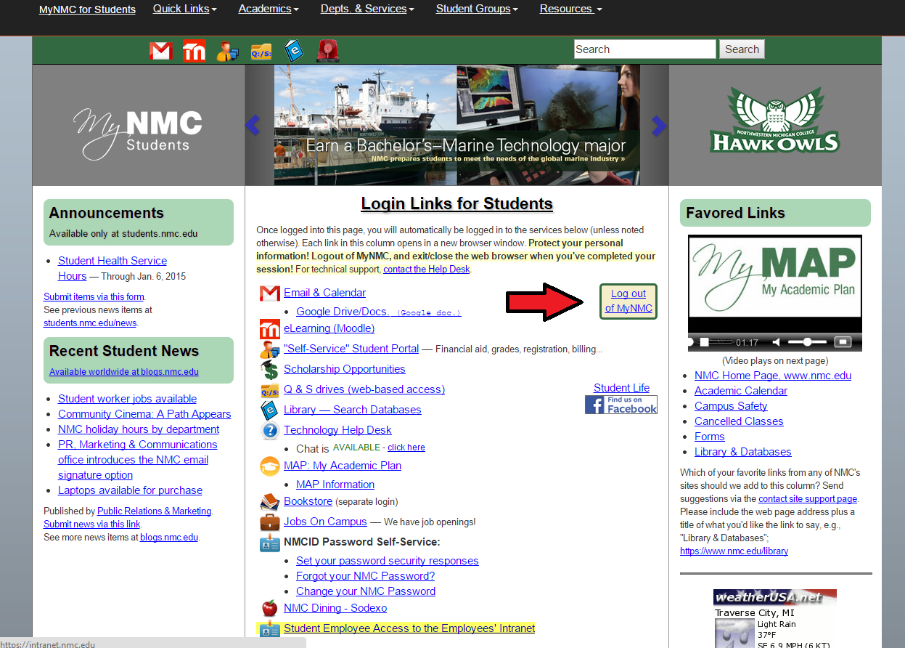
The picture to the left shows how you would log out of my NMC via the students page.
The red arrow indicates where the log out button can be found.

The picture to the right shows how you would log out of my NMC via the employee page.
The red arrow indicates where the log out button can be found.
The picture below shows how to sign out of your Gmail account, you first have to click on your email address in the top right hand corner where @nmc.edu is located. Once you have clicked on that you will find a sign out button. The red arrow indicates where the Sign out button can be found.
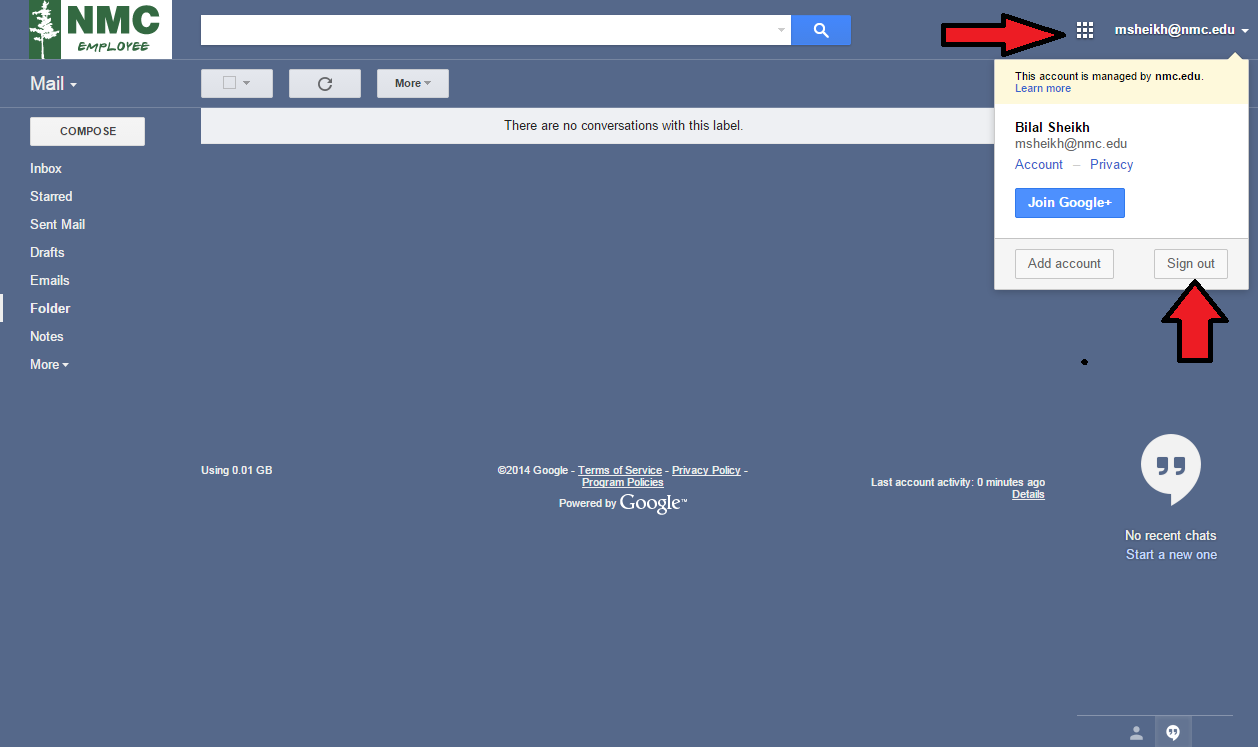
Logging out of your Gmail is also handy if you have multiple accounts.
The picture below shows how to log out of your NMC self-service account which is very important as this hold much of your personal information. The Red arrow indicates where the Sign out button can be found.
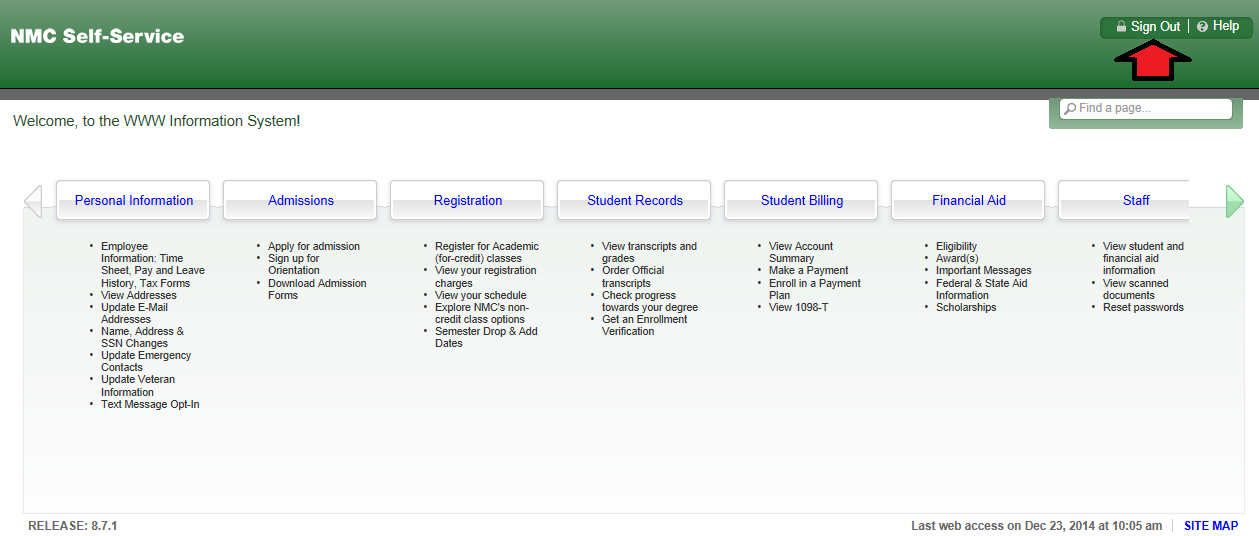
Following these simple steps a potential disaster can be averted with your personal information and you can continue with your day.
