This semester we had to remove the My Grades Block from your Moodle dashboard due to some errors in reporting.
You still have access to your grades by going into your course and accessing them through the Administration Block with in your course.
Here are the instructions to access your grades.
To view your grades in Moodle, open a course from your Moodle dashboard. Once inside the course, locate the Administration block and click on Grades.
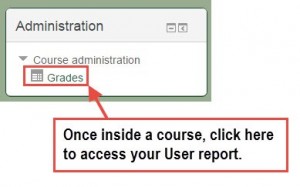
Check out this detailed tutorial to check your grades.
If you have, any questions contact the NMC Technology Help Desk
