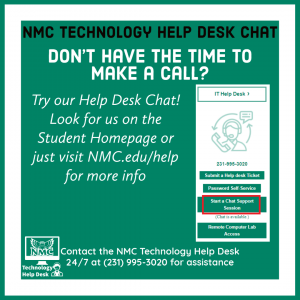 Here at NMC, we use a remote support chat that allows you to contact our Help Desk without having to call.
Here at NMC, we use a remote support chat that allows you to contact our Help Desk without having to call.
To access the Technology Help Desk Chat, visit nmc.edu/help and select the link under Technology Help Desk Chat when available or look for the “Start a Chat Support Session” link on the student homepage.
When you visit the page, it will ask for your NMC ID and the issue you are currently having. Within a few minutes your request will be picked up by our support team, and a text chat will open. This can be used to chat with our technicians to get faster yet personalized support.
