We have recently been the recipients of a number of Spearphishing Email attacks. We know everyone has been through the KnowBe4 training, and we appreciate everyone’s awareness of this recent attack. We wanted to send out an email with a couple of hints to keep you safe during this and future attacks.
- Most of the recent emails have had a Director (like Jerry Achenbach or Alex Bloye) ask you “Are you Available” or “would you purchase (Amazon or iTunes or other) Gift Cards…” These are Spearphishing emails, which can be sent to Spam or Phishing, trying to get you to react and click so they can start to gather your information and money. Please do not fall for this!
- Google is smart, sometimes…
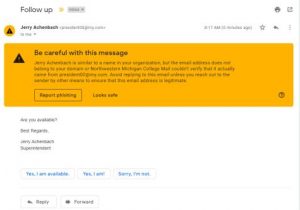 Many of you have received these Spearphishing emails and, if Google is doing its job, it put a banner at the top of your email warning “be careful with this message”.
Many of you have received these Spearphishing emails and, if Google is doing its job, it put a banner at the top of your email warning “be careful with this message”. - Google wants you to make sure this is a safe email. If you ever see this banner, ask yourself if the email you are viewing is real or if this is possibly phishing.
- If you have any doubt, do not click, just call the person or send them a separate email asking if this was them.
- Or, if you recognize it as phishing, you can Report Phishing right on the yellow banner. This is an example of what the Google warning banner looks like (see right).
3. In addition, please visit the Internet Safety Links in the NMC Technology Help Desk Knowledgebase under MyNMC for a curated list of links to review about Identifying/Avoiding Suspicious Emails and Gift Card scams. Also, included in the Knowledgebase page is the KnowBe4 Red Flag document. Print out the KnowBe4 Document and keep it close to your desktop, so you can use it to determine if an email is valid or not.
Thanks for being consistent in using the techniques you have learned to keep NMC safe.
