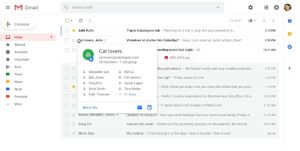 Coming Soon! Learn more about Google Groups with Contacts hovercards
Coming Soon! Learn more about Google Groups with Contacts hovercards
Contacts hovercards allow you to see more information on a person such as what groups they are a part of, plus you can email, chat, etc. from the contact you hover over in your inbox. Check ’em out!
Contacts hovercards provide lots of useful information about the people within your organization. We’ve heard from you that you’d like better visibility into Google Groups across G Suite, so we’re adding more information to these hovercards when the contact itself is a group.
When you mouse over the name of a group in Gmail, you’ll now be able to see essential information, like group members, as well as take some actions, such as:
- Schedule an event with the group
- Email the group
- See more members
You can also select “More info,” which will take you to the Groups membership details page on groups.google.com. The group members will only appear on the hovercard if the user has permission to view them. This functionality will be added to other G Suite apps in the future.
