Use these troubleshooting tips for painless completion!
#1 Issue: The state laws PDFs may appear behind the actual training tab in Title IX-Building Supportive Communities.
Try one of these methods to get unstuck:
-
- Pull the PDF to your second monitor. You should now see your training and be able to continue.
– or – - Hover your cursor over the browser icon at the bottom of your screen. Identify the training window and click on it to continue. (See screenshot below.)
- Pull the PDF to your second monitor. You should now see your training and be able to continue.
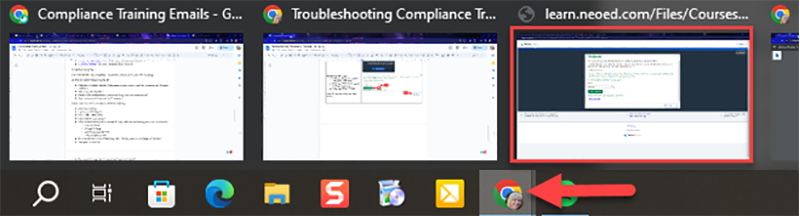
Additional troubleshooting tips
If you are accessing training from a desktop or laptop computer:
-
- Update and restart your browser. If you have any pending updates, they may need to be completed to move forward with training.
- Clear your browser’s cookies and cache (typically located under your browser’s history settings).
- Device-specific browser extensions and/or pop-up blockers may be interfering with your training. Try accessing the training from another browser to rule out this possibility.
If these troubleshooting tips do not correct the issue, contact with Vector Support. Let them know which browser and version are you experiencing the issue on, what type of device you are using, the full course title and section where the issue is occurring and include a screenshot of where you are stuck.
