Tech Bytes: Chrome Tools for Learning Support
This list of suggested accessibility extensions has been found useful in enhancing browser experience for learning, allowing users to customize how they read or view information in Chrome.
This list of suggested accessibility extensions has been found useful in enhancing browser experience for learning, allowing users to customize how they read or view information in Chrome.
Google Appointment Schedules are the NEW replacement for Google Appointment Slots. With lots of new features and settings, these will help you organize your office hours, drop-in meetings, and more! Watch this short tutorial to learn how to use this feature.
Making Gmail labels and filters can help keep your Gmail inbox organized! Click here to see a brief overview on how to use labels and filters.
Would you like to access your NMC Email from your Android or iOS device? Just follow these simple steps to do just that!
Register Now! Learn how to Add/Drop Registration for Classes:
nmc.hosted.panopto.
Free O365 for school and home use — on up to 5 computers!
students.nmc.edu/
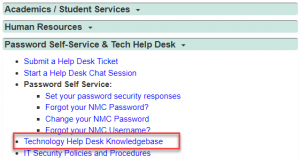 Visit the Technology Help Desk Knowledgebase from the MyNMC Home Page for Tip Sheets, Videos, and eLearning Modules on all things tech!
Visit the Technology Help Desk Knowledgebase from the MyNMC Home Page for Tip Sheets, Videos, and eLearning Modules on all things tech!
NMC employees are eligible to receive Microsoft Office 365 through the MS Education program. Office 365 is available to all NMC users with valid NMC Email (@nmc.edu) or NMC Student Email (@mail.nmc.edu) addresses. Learn more here: employees.nmc.edu/depts/tech-support/kb-emp-storage/microsoft-office-365.html
Using Google Appointments can make virtual and face-to-face office hours and meetings easier to set up. Follow this quick instructional video to set up appointment slots: nmc.hosted.panopto.
The Technology Help Desk has simplified our chat option, and now you can chat with us in one click! Check out the demo video here:
nmc.hosted.panopto.
Create the best Gmail for you! Take a moment to set up your Email Inbox with customizable Google inbox settings: students.nmc.edu/
Did you know you (and your students) can print from your tablets, phones, and laptops to an NMC Printer? Follow these instructions for printing from your device to any email-to-print enabled printer:
Do you want to have a file or a folder in two places in Google Drive? Check out this video on Creating Shortcuts in Google Drive! ensemble.nmc.edu/hapi/
Workspace is the application you use to access remotely the S: and Q: Drives. Follow this basic guide to get you familiar with this cloud application. employees.nmc.edu/
Do you want to access your NMC email from a mobile device? Here are step-by-step instructions on how to add it to Android and iOS devices: employees.nmc.edu/
Interested in a discount on your cellphone bill or do you need free Microsoft Office 365 for home use? Visit our Discount Programs site for more information: employees.nmc.edu/
Have you ever wondered how to connect to those big monitors in the rooms in West Hall? Follow these instructions and you can easily show your laptop monitor on the big screen: students.nmc.edu/
Do you want to print from your laptop/phone/tablet to one of the printers at NMC? Use this feature to print to any Email-to-Print enabled printer: students.nmc.edu/
Using bookmarks in a browser makes it easy to return to web pages that are important to you.
Check out this brief 5-minute video on using Bookmarks in a Chrome Browser.
Check out these quick posts and videos that keep you up-to-date on technology.
Take a look at the following videos to get help with the Technology Help Desk, Moodle Forums and Zoom.