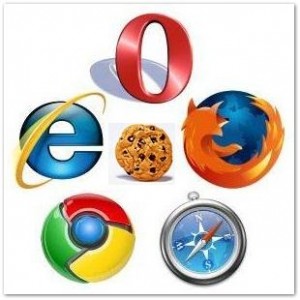 Tech Tips is presented by our Technology Help Desk and will provide you with simple explanations to tech troubles you may come upon in everyday technology use. These posts will occur regularly and will include a wide variety of topics. If you have further questions regarding the Tech Tips, please contact the Technology Help Desk at (231) 995-3020.
Tech Tips is presented by our Technology Help Desk and will provide you with simple explanations to tech troubles you may come upon in everyday technology use. These posts will occur regularly and will include a wide variety of topics. If you have further questions regarding the Tech Tips, please contact the Technology Help Desk at (231) 995-3020.
A cookie is a small packet of data sent from a website and stored in the browser settings on the clients computer. This packet holds information of where the user went on the site, what their search contained and even login credentials.
These cookies are important to the web applications/websites because this is how they know if you are logged into their service or not. Cookies do not have an expiration time though, so when a browser is feeling sluggish, we are supposed to clear the cache, history and cookies. When you visit a number of websites on a day to day basis, your computer loads up with a lot of cookies. When the folder becomes too big, the browser has to search through all cookies and find the matching website data in order to correctly use it, instead of just creating a new one in milliseconds. It is important that we delete these cookies from time to time, not only for our browser’s sake, but also for security (Cache and Cookie Clearing Instructions). Some poorly designed websites create plaintext cookies. This is bad, it keeps all of your data in human-readable text. Hackers are always on the lookout for things like this, so it is important to keep up on deleting our cookies.
For additional assistance please call the NMC Help Desk at (231) 995-3020 or www.nmc.edu/help.
