Did you know you can sync your NMC Gmail with an iOS phone? Checking your NMC email from your iPhone is quick and easy, just follow these steps.
- First, click the settings application.

- Click the Mail, Contacts, Calendars button.
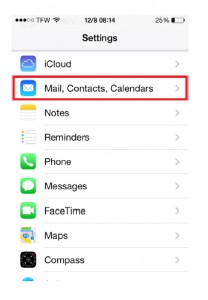
- Click Add Account.
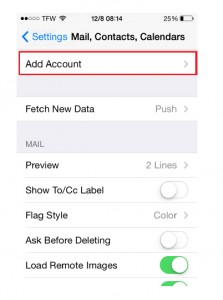
- Click Google.
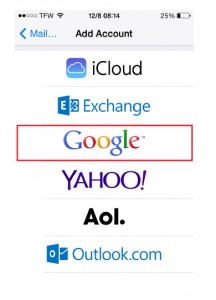
- Enter your NMC login information, then click next.
- In the “Name” and “Description” fields, put what you would like to name your account. This can be anything you choose.
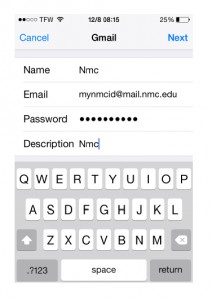
- Gmail will verify your information. You can now access your email via the mail application.
Switching between accounts
Chances are that you have multiple email accounts. You can switch between them from within the mail application. Click the back arrow in the top left hand corner of the screen to return to the ‘Accounts’ page and click the account you would like to view. Alternatively, you can also choose the ‘All inbox’ button. This will load mail from all of your accounts into one inbox.
Reminder
Anytime you change your NMC account password it is important to update this information on your phone. Each time your phone attempts to access your email using an old password, it will be registered as a failed password attempt which will quickly cause your account to be locked. Should this happen, simply update your phone with your new password and call the NMC Technology Help Desk at (231) 995-3020 for assistance in unlocking your account.
