Tech Tips is presented by our Technology Help Desk and will provide you with simple explanations to tech troubles you may come upon in everyday technology use. These posts will occur regularly and will include a wide variety of topics. If you have further questions regarding the Tech Tips, please contact the Technology Help Desk at (231) 995-3020.
When you click this button, does it take you to your personal Gmail account?
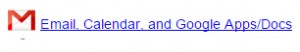
In theory, this button should redirect you to your school configured email account.
If you have logged into your personal Gmail account into the same machine that you are trying to access your school email on, Google will default to the first Gmail account that was logged into on that machine.
Getting to your school email is as easy as four steps.
- When you are logged into Gmail, you can look up in the upper, right-hand corner to see which account is being used.
- Make sure that the account is your school email, not a different account. (If it is a different account other than your @nmc.edu account, continue to step 3.)
- For instance, this is logged in as a personal Gmail account right now.
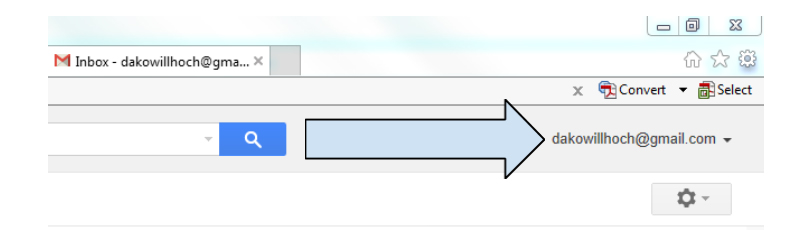
4. Click your name, look downward on the menu and choose your NMC account to access.
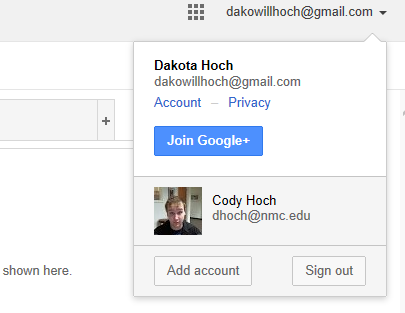
Now you can use your school email again.
