Tired of looking through endless lists for that one email?
“What did we decide in that email conversation?”
Then look no more. Here is a quick guide on how to search for those particular emails.
To find that one specific email, first you have to be in your Gmail Inbox.
Once there, locate the search bar at the top and click on the grey arrow (hard to see). On the picture, the red arrow is indicating where it can be found.
Once you have clicked on the arrow, a drop down box will appear.
In the drop down box you can add details such as Who it is from, What subject, Key words in the email, then click and then you can even select how far back you want to search.
After you have filled out what you are looking for, click the search button and Voila!
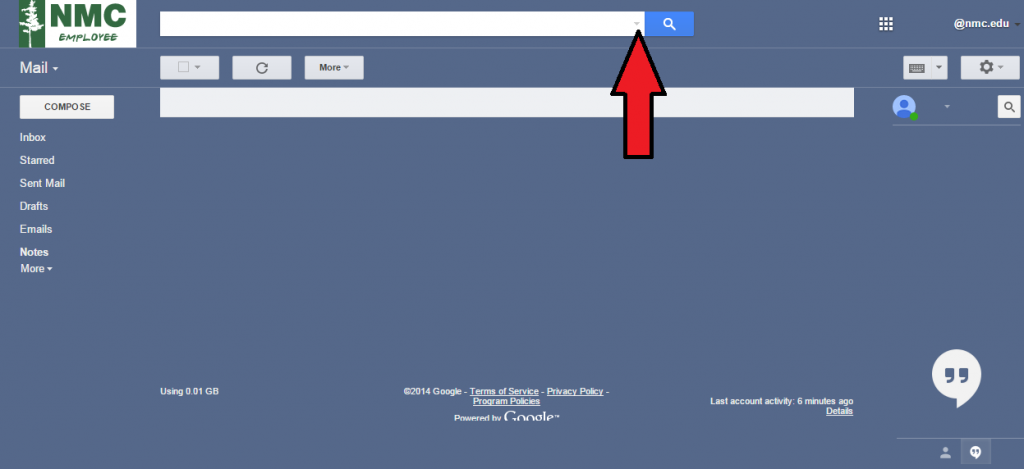
Gmail has narrowed down the search, so you can focus on more pressing matters like what you fancy eating for lunch.
